Research:
Hardware: 15.4'' TFT WXGA Toshiba TruBrite
Below you can see comparison of power consumption when backlight brightness is set to 100% and 0%.
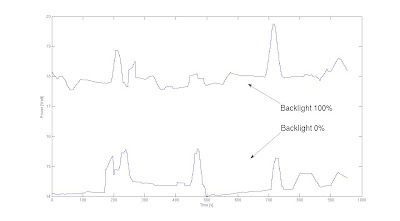
Short description of using xbacklight:
COMMAND
xbacklight [option]
OPTIONS
-get Returns the current backlight brightness
-set [percent] Sets backlight brightness
-dec [percent] Decrease backlight brightness
-inc [percent] Increase backlight brightness
EXAMPLES
xbacklight -set 75
xbacklight -inc 10
xbacklight -dec 5



0 comments:
Post a Comment