Commands:
available frequencies*where cpuN is processor/core number counted from 0.
cat /sys/devices/system/cpu/cpuN/cpufreq/scaling_available_frequencies
current frequency
cat /sys/devices/system/cpu/cpuN/cpufreq/scaling_cur_freq
set frequency to X (only when 'userspace' governor is enabled)
echo X > /sys/devices/system/cpu/cpuN/cpufreq/scaling_setspeed
Next thing are scaling governors which sets frequency depending on CPU usage.
Here is list of scaling governors:
- Performance sets the speed to maximum, essentially disabling frequency scaling.
- Powersave drops CPU to its lowest supported frequency.
- Userspace allows the CPU speed to be set manually or dynamically by software.
- Ondemand runs at the lowest possible frequency and increases to maximum when CPU usage hits 100%.
- Conservative runs at the lowest possible frequency and increases incrementally as more power becomes necessary.
available scaling governors*where cpuN is processor/core number counted from 0.
cat /sys/devices/system/cpu/cpuN/scaling_available_governors
current scaling governor
cat /sys/devices/system/cpu/cpuN/scaling_governor
set scaling governor
echo 'governor' > /sys/devices/system/cpu/cpuN/scaling_governor
Attention
If above functions doesn't work, probably:
- you haven't installed acpi or acpid or both packets
- acpi-cpufreq module isn't loaded
- you haven't compiled this features into kernel
- your processor doesn't support frequency scaling
Hardware: Intel Pentium Dual-Core Processor T2390 1,86 GHz
Available frequencies: 1867 1600 1333 1067 800 MHz
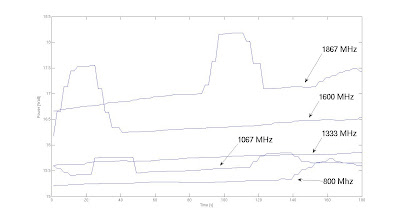



0 comments:
Post a Comment